Account Holders in the Control Panel
almost 2 years ago by ReadMe API
Just a quick heads-up! Remember that announcement we dropped two weeks ago? Well, it is real – we've just rolled out a shiny new entity in our API: Account Holders. Now it's life for all our clients.
Account Holders bring a whole new level of flexibility when setting up accounts for you or your clients. Now, under the same Devengo client, API credentials, and Control Panel access, you can smoothly manage accounts for different holders.
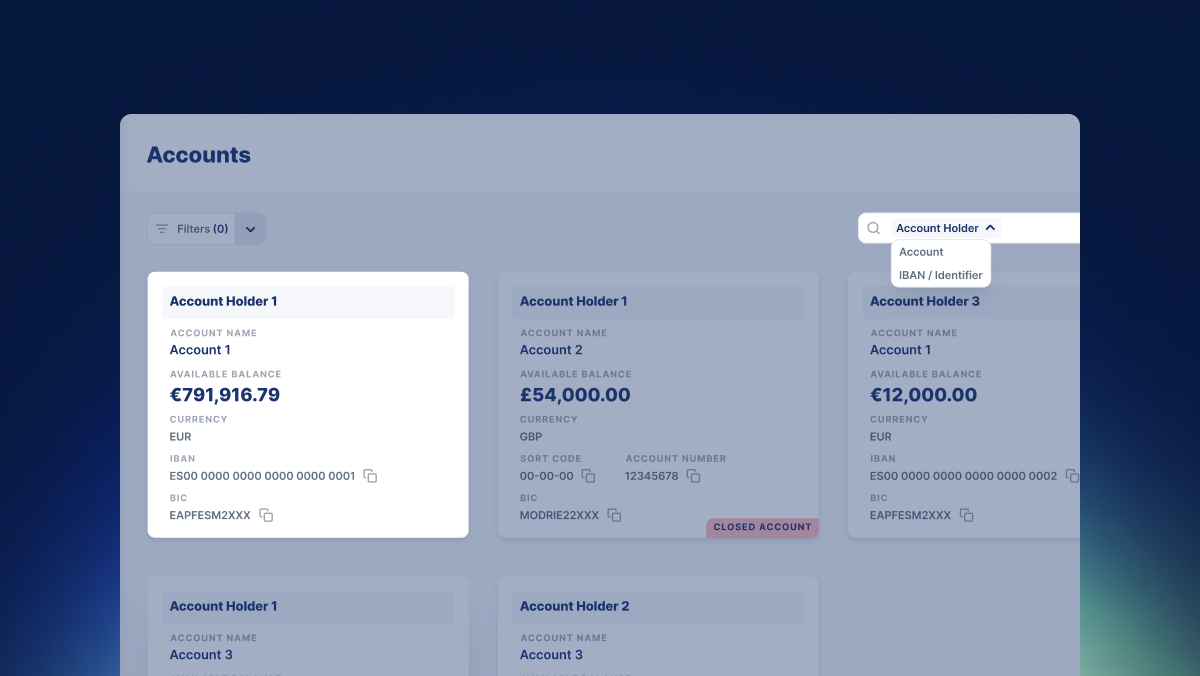
Check out the details:
To accommodate these enhancements, our Product team has diligently worked on refining the Control Panel with the following key updates:
Account section:
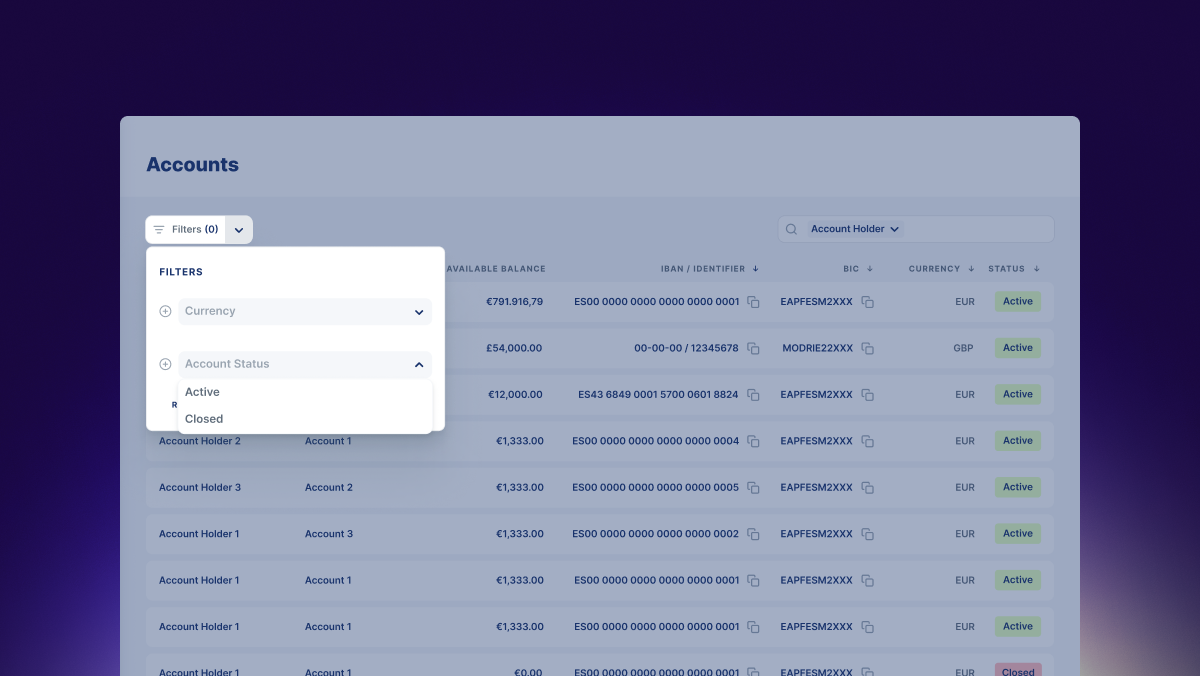
- We've incorporated a set of filters designed to enhance your user experience. Easily filter accounts based on their status and currency (if you have more than one)
- Additionally, a search box has been integrated, enabling you to swiftly locate any account by searching for the Account Holder, Account Name, or IBAN.
- For those with an extensive account portfolio exceeding nine accounts, we have transitioned from a cards view to a list view for more efficient management.
- The account information modal now details when an Account Holder was created or closed, offering a comprehensive account history overview.
Payments and Incoming payments sections:
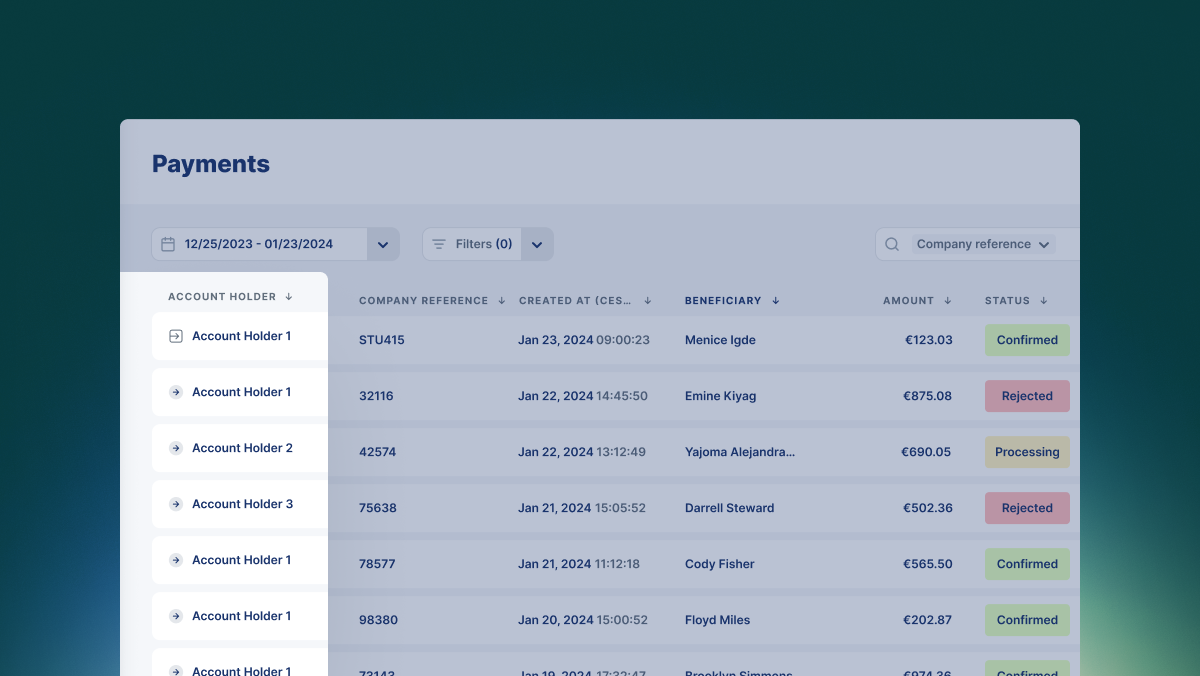
- Clients with multiple Account Holders will now find this information included in the listings for both payment sections. However, if you operate with a single Account Holder, the user interface remains unchanged for a seamless experience.
- Detailed information on Account Holders has been incorporated into the specifics of payments, providing clarity on the origin and destination of funds.
We hope these tweaks make your life easier while managing your Devengo accounts. Feel free to hit us up if you've got any questions. We're here for you!