New and enhanced filters in the Control Panel
We have improved the filters in most sections, optimizing your browsing experience.
We have introduced filters for an account transactions section and the incoming payments section. Additionally, we have improved the interface and made some usability improvements to the existing filters in the payments section.
Account transaction filters:
Filter transactions by type of operation, clearly grouping them into credit or debit operations. Additionally, you can filter by currency and amount. Cool, right?
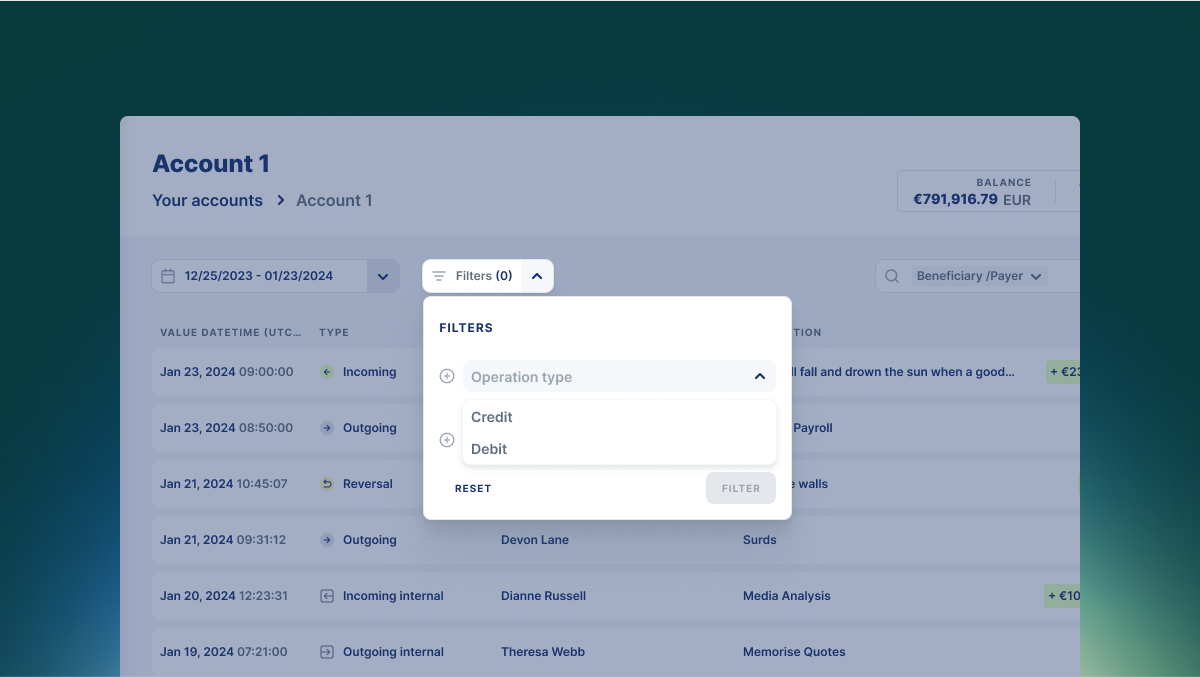
Incoming payment filters:
We support you with filters by account, currency (in case you are working in more than one currency), amount, and status. Psst... remember that as we have announced, starting January 26 rejected incoming payments will be visible in the Dashboard. And with our new filter, you can select them effortlessly.
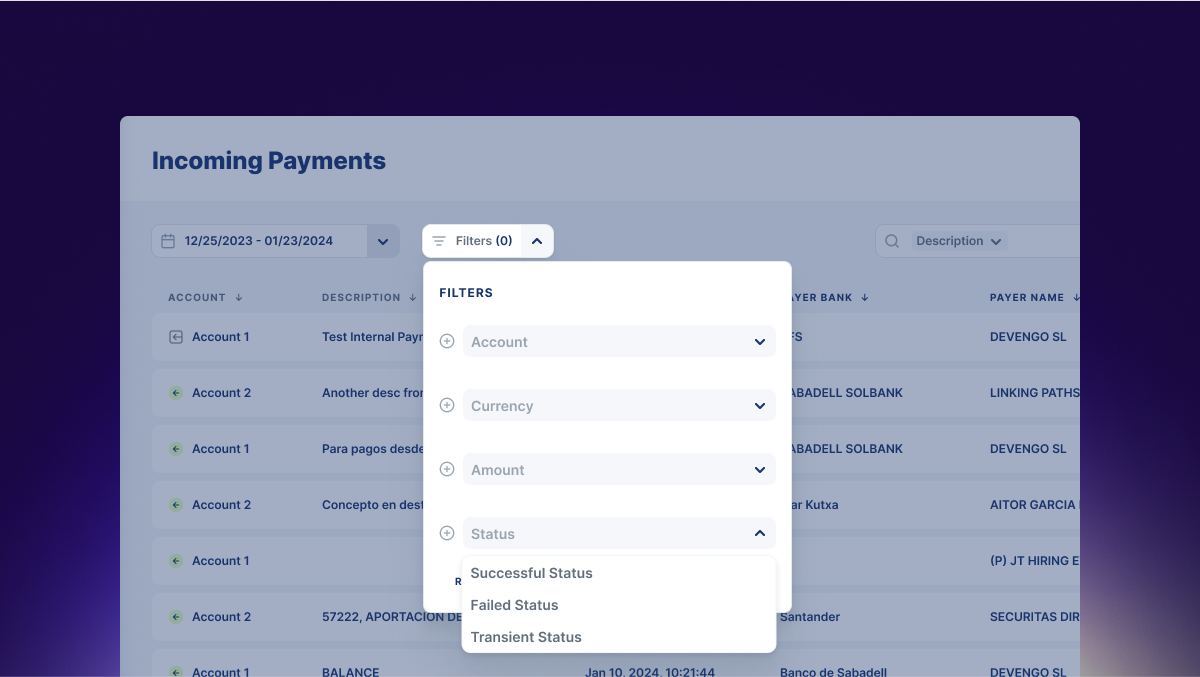
Payment filters:
While these filters were already working, we turned up the volume of the interface giving responses to the requests made by some of our clients. Now you can move around with ease, filtering by groups of payment statuses (such as transient or failed) without having to check all of them one by one.
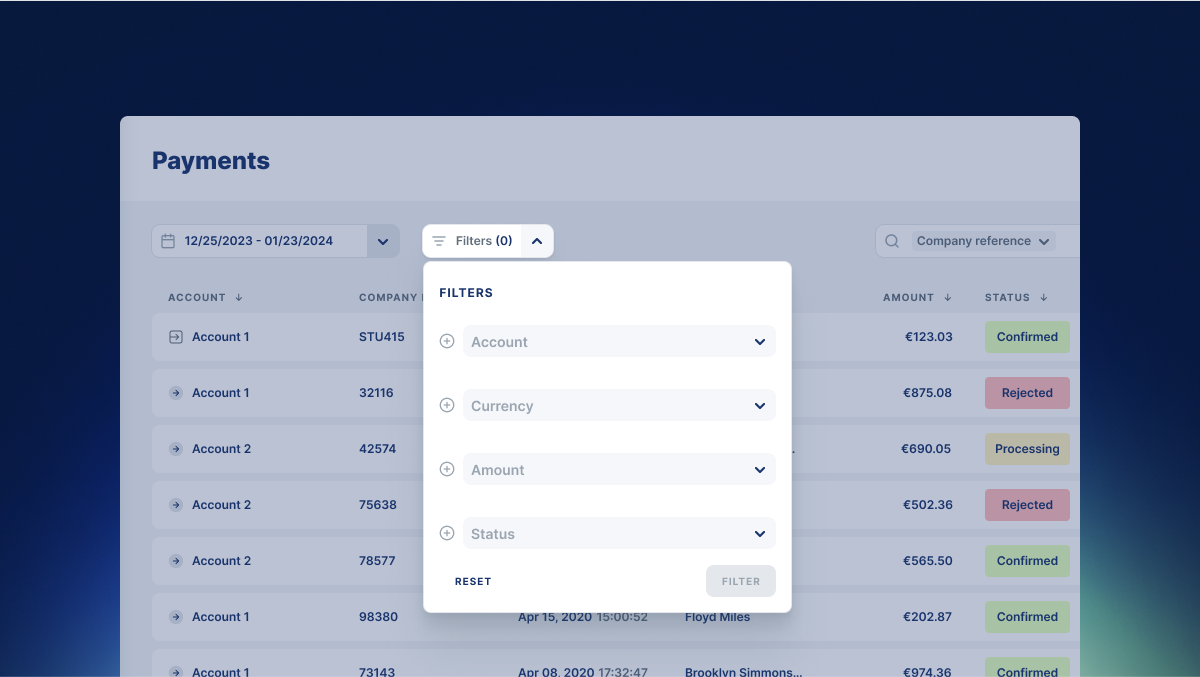
We hope these stylish filters add a touch of magic to your daily routine.
If you have any comments about these new features, please contact us at [email protected]. We're always happy to chat.